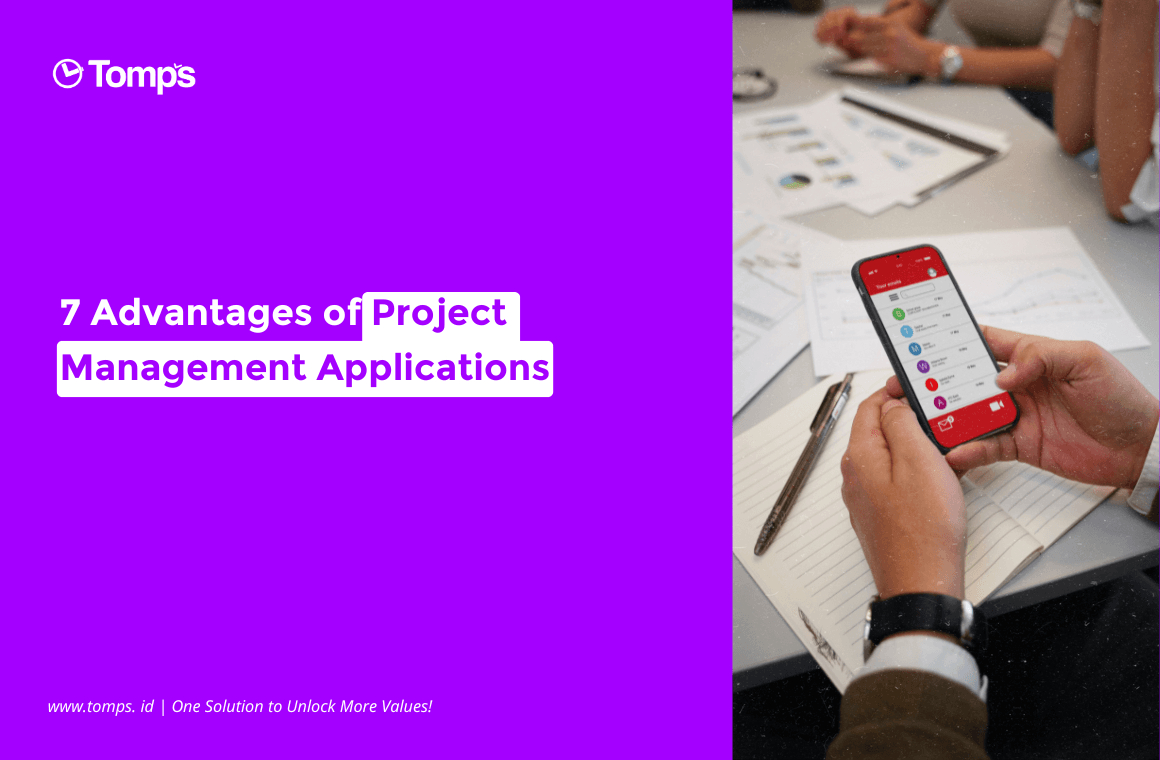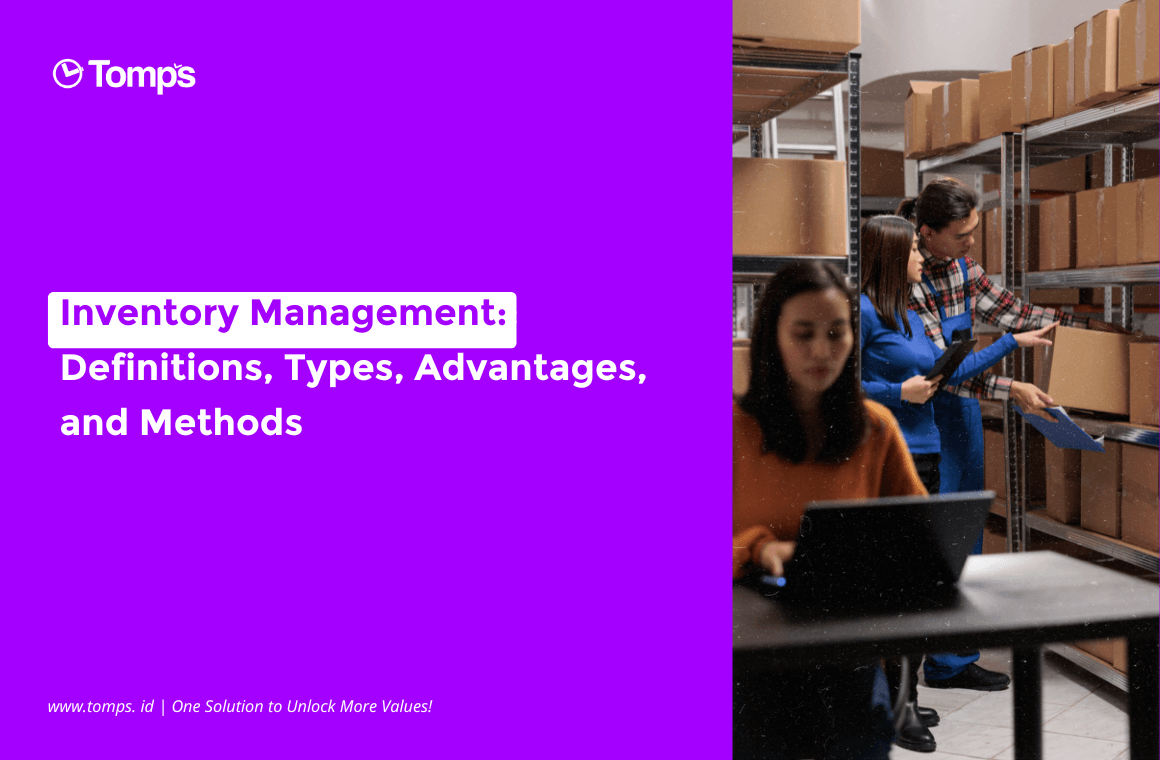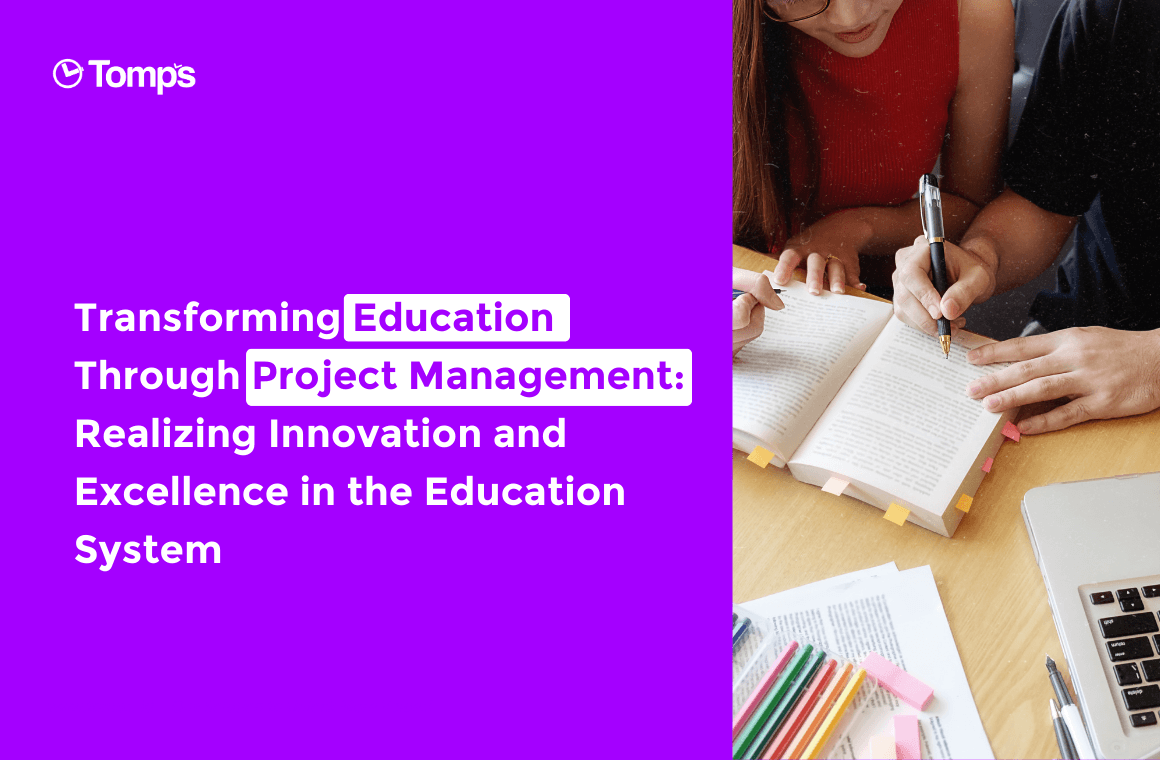Project daily report is one of the essential elements in the world of business and project management. It serves as a tool to display a deeper understanding of the progress and development of a project and everything that goes into a development project.
In this article we will discuss project reports, including examples of project reports and project documentation reports, as well as the importance of creating project reports. Also find out how to make one below.
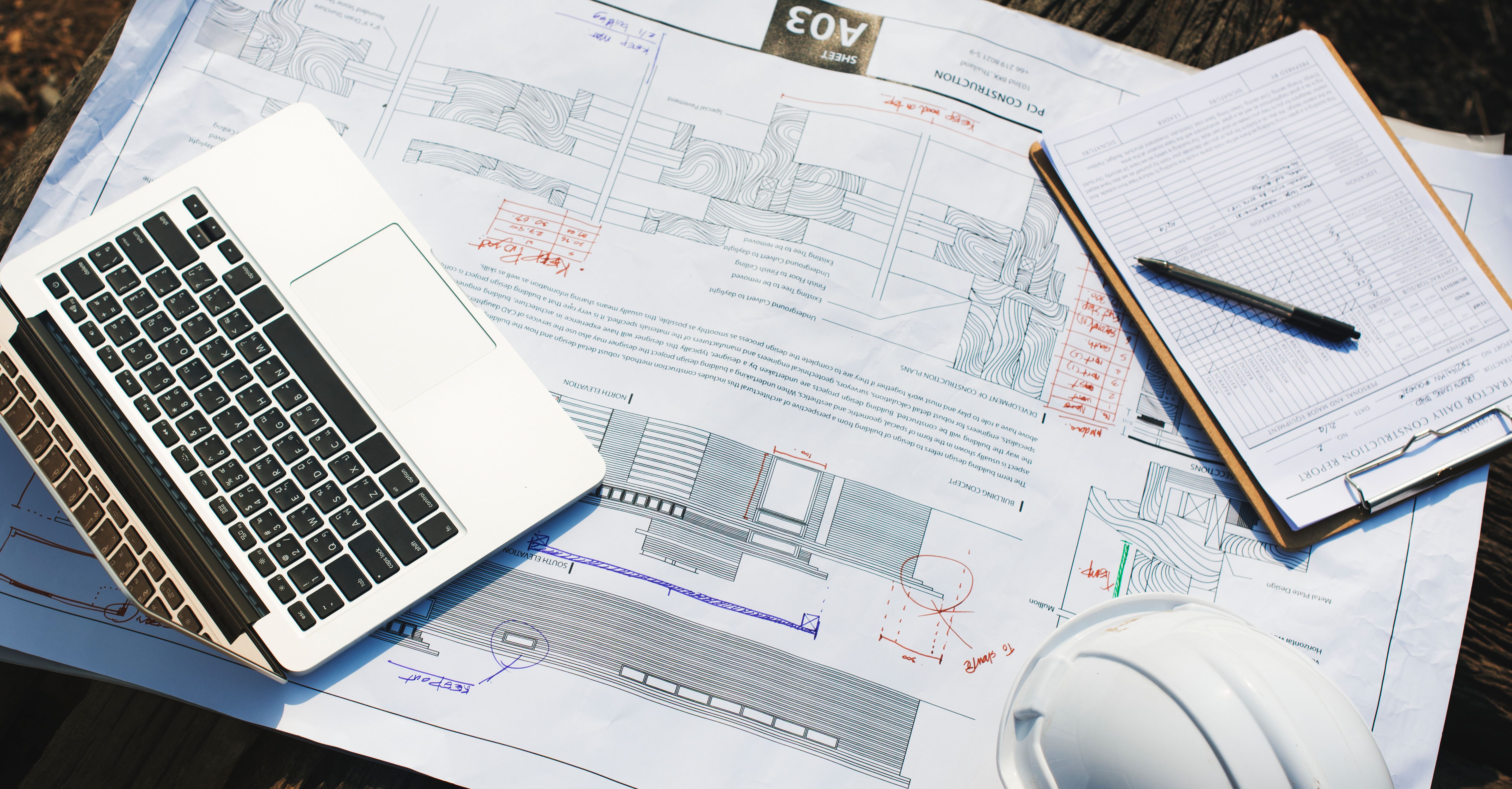
What is a Project Daily Report?
A project report is a written document that displays detailed information regarding the progress and development of a project. It discusses various aspects of the project, ranging from achievements, resource utilisation, budget, constraints, risks, and so on. Project reports have a very important role in facilitating communication between the project team, management, and all parties involved in the project.
The purpose of a project report is to give a clear picture of how the project is going over a period of time. The daily project report means giving daily progress to interested parties. In the daily project report, it can also be checked whether the course of development is going according to plan or just the opposite. Daily project reports are also able to help find risks that may arise so that preventive action can be taken.
The project report can also contain key performance indicators (KPIs) to help evaluate the achievement of project objectives and decide whether changes or adjustments need to be made in a project plan. The main purpose of a project report is to ensure that all project team members have the same understanding of the project's progress. That way, the team can make the right decisions going forward.
Benefits of Project Daily Report
The format of project daily reports can vary depending on the type of project, the level of complexity, and the significance of the project itself. Here are some of the benefits of a project daily report:
1. Monitoring Project Progress
Project daily reports allow various parties related to the project to monitor the progress of the project in an easier and closer way. They can monitor whether the project being executed is going according to plan or not.
2. Identifying Risks
Project daily reports help in finding risks that may arise during the course of the project. By knowing the risks that may occur, it will be easier to take preventive steps early, so that the problem is not sustainable.
3. Making the Right Decision
The information presented in the daily project report can help project managers and all teams make the right decisions for the best continuity of the project. The reports make it easy for the team to adjust plans, if needed.
4. Make Communication More Effective
Daily project reports can facilitate communication between teams involved in a project. Project reports will help prevent misunderstandings and improve collaboration effectively and efficiently.
How to Make a Project Daily Report
Creating an effective project daily report requires good planning and structure. The following are the steps to create a project daily report:

1. Find the Needs of All Project Parties
First of all, determine who will read the project daily report. There may be parties with different needs, so they need different info.
2. Choose the Right Format
The format of the daily project report may differ, depending on the type of project and who the audience of the report is. Make sure the format you choose suits the needs of all parties with an interest in the project.
3. Choose Relevant Metrics
Determine the metrics or key performance indicators (KPIs) that will be used in the report. Examples of formats include physical progress, budget, time, and others.
4. Collect Data
Collect all the necessary data from various sources, including project team members, meeting notes, and project management software.
5. Analyse the Data
Analyse the collected data to find trends, siu, or opportunities. The results of this analysis will form the basis of the daily project report.
6. Report Preparation
Draft the report by following the structure that has been determined earlier. Be sure to include conclusions, key metrics, trends, and recommendations as necessary.
7. Review and Correction
Before submitting the report, make reviews and corrections to ensure the report is accurate. Check grammar to ensure there are no errors.
8. Report Distribution
The last step is to distribute the report to all interested parties. Make sure all reports reach the right parties at the right time.

Example of Making RAB
How to make a Cost Budget Plan (RAB) actually depends on the type. There are 2 types of RAB, namely:
1. Rough RAB
A Rough Cost Budget Plan is made based on the size of the project area and the costs that have been incurred in similar projects before. Basically, how to make a Rough RAB based on previous experience. In practice, the list and prices in the RAB may change, as well as the construction materials used.
2. Detailed RAB
The Detailed Cost Budget Plan is made in more detail and each point is detailed when compared to the Rough RAB. The way to make a Detailed RAB is to write down all the allocation of funds by calculating the volume and price required for the entire work. Daily project reports are very important to know the progress of private and government projects. Tomps from Telkom Indonesia comes as a strategic solution for planning, projects, assets, and buildings at various scales and industries. Tomps prioritises the ease of managing the company's needs through online supervision through mobile and web-based collaborative management.
With Tomps, the performance and efficiency of the company's operational management can be maximised because everything can be easily monitored by all stakeholders. The transparent system will facilitate the appointment of the implementation team, division of tasks, and of course making reports. Get a demo schedule on the Tomps website!